Contents
- 1 IU Health Patient Portal Login (Official): My IU Health
- 1.1 How to Login to My IU Health Patient Portal
- 1.2 How to Sign Up for My IU Health Patient Portal
- 1.3 How to Reset Password or Username for My IU Health Patient Portal
- 1.4 Mobile Accessibility- IU Health App
- 1.5 Guide for using My IU Health
- 1.6 Help Desk/ Customer Support
- 1.7 About IU Health
- 1.8 IU Health Hospitals
- 1.9 IU Health Clinics and Facilities
- 1.10 Frequently Asked Questions
- 1.11 Conclusion
IU Health Patient Portal Login (Official): My IU Health
My IU Health Patient Portal offers Indiana University Health patients a secure and convenient way to manage their healthcare online. From accessing medical records to scheduling appointments and communicating with healthcare providers, this digital platform empowers patients to take an active role in their healthcare journey.
Designed with user-friendliness in mind, it ensures that managing health care is accessible and straightforward, enhancing the overall patient experience
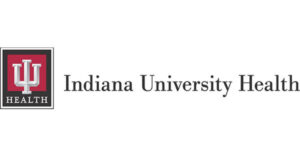
Or
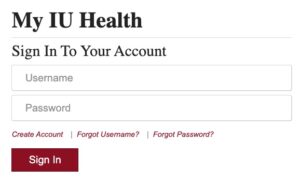
How to Sign Up for My IU Health Patient Portal
To set up your account, you’ll need an email invitation sent by an IU Health team member during a recent office or hospital visit. The process is straightforward and should only take a few minutes. Follow these steps:
- Check Your Email:
- Look for the email invitation from My IU Health in your inbox. If not found, check your spam or junk folders.
- Accept the Invitation:
- Open the email and click the “Accept Invitation to My IU Health” link to begin the registration process.
- Provide Information:
- Enter the patient’s date of birth and the 4-digit activation code generated during your email address submission.
- Agree to Terms:
- Review and agree to the Terms of Use and Privacy Policy.
- Create Your Account:
- Click on “Next, Create Your Account” to proceed.
- Set Password:
- Enter your new password in both the Password and Confirm Password fields.
- Complete Account Creation:
- Click “Create Account” to finalize the process.
- Opt for Two-Step Verification:
- After account creation, you can choose to enroll in two-step verification for added security.
For child accounts, complete the Health Services Parent/Guardian Consent form to gain online access. An IU Health team member will send an office invitation. If an in-person visit is challenging, call My IU Health Patient Portal Support. Both the parent/guardian and child must be present for phone consent completion.
How to Reset Password or Username for My IU Health Patient Portal
Resetting Password
- Navigate to the Login Page:
- Go to the My IU Health login page.
- Click on “Forgot Password”:
- Look for the “Forgot Password” or similar option.
- Enter Your Email or Username:
- Provide the email address or username associated with your account.
- Follow the Reset Instructions:
- Check your email for instructions on resetting your password. Follow the provided link or steps.
- Create a New Password:
- Choose a new password for your account.
- Confirm Password Change:
- Log in with your new password to confirm the change.
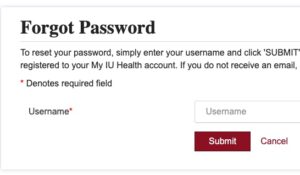
Read more: KRMC Patient Portal Login (Official)
Resetting Username
- Access the My IU Health Login Page:
- Go to the My IU Health login page.
- Click on “Forgot Username”:
- Look for the “Forgot Username” or similar option.
- Enter Your Email:
- Provide the email address associated with your account.
- Follow the Username Retrieval Instructions:
- Check your email for instructions on retrieving your username. Follow the provided link or steps.
- Retrieve Your Username:
- Once verified, you will receive information on your username.
Please note that the exact steps and process may vary slightly depending on the IU Health Patient Portal version or any updates made to the system. If you encounter any difficulties, it is recommended to reach out to the IU Health support team for assistance.
Mobile Accessibility- IU Health App
The IU Health Virtual Visits App revolutionizes healthcare accessibility. With this user-friendly app, patients can schedule virtual consultations, ensuring convenient access to medical advice from the comfort of their homes. To download the app, follow these simple steps:
- Visit your device’s app store.
- Search for “IU Health Virtual Visits.”
- Click on “Download” or “Install.”
Guide for using My IU Health
Once you have logged into My IU Health, you will find several features that allow you to navigate through your medical information conveniently:
-
Appointments: View upcoming appointments, schedule new appointments, or cancel existing ones.
-
Test Results: Access your laboratory test results as soon as they become available.
-
Medications: Review a list of medications prescribed to you by your Doctor.
-
Medical History: View a summary of your medical history, including diagnoses, allergies, surgeries, and immunizations.
-
Messages: Communicate securely with your Physician or healthcare team by sending and receiving messages.
Managing Your Healthcare Online
My IU Health offers various tools to help you manage your healthcare online effectively:
-
Appointment Requests: Request appointments with specific providers or departments based on availability.
-
Prescription Refills: Request prescription refills for medications that are running low.
-
Billing Information: Access billing statements and make payments online securely.
Benefits of Using My IU Health
Using My IU Health has several benefits that can enhance your healthcare experience:
-
Convenience: With 24/7 access to your medical information from any device with an internet connection, you can conveniently manage your healthcare whenever and wherever you need to.
-
Timely Access: Receive prompt notifications when new test results are available, allowing you to stay informed about your health promptly.
-
Secure Communication: Communicate securely with your healthcare team through the portal’s messaging feature, ensuring that your private health information remains protected.
-
Empowerment: By having access to your medical history, medications, and appointments, you can actively participate in your healthcare decisions and take control of your well-being.
Help Desk/ Customer Support
For assistance with the IU Health Patient Portal, please reach out to the dedicated support team.
-
- Phone: 317.963.1661
- Operating Hours: Monday to Friday, 8 am – 4:30 pm EST (excluding major holidays).
- Website: myiuhealth.org
About IU Health
Indiana University Health, commonly known as IU Health is a not-for-profit health system that operates with a mission to improve the health of patients and communities throughout Indiana and beyond. With a rich history dating back to the early 1900s, IU Health has evolved to become a leading healthcare provider, renowned for its commitment to clinical excellence, research, and education.
IU Health Hospitals
- IU Health Methodist Hospital
- Location: Indianapolis, Indiana
- Specialties: Comprehensive medical services, including critical care and trauma services.
- IU Health University Hospital
- Location: Indianapolis, Indiana
- Specialties: Academic health center offering advanced medical research and education alongside patient care.
- IU Health North Hospital
- Location: Carmel, Indiana
- Specialties: Focus on women’s services, cardiovascular care, and orthopedics.
- IU Health West Hospital
- Location: Avon, Indiana
- Specialties: Full-service hospital with a special emphasis on community health and wellness.
- IU Health Saxony Hospital
- Location: Fishers, Indiana
- Specialties: Primary care, emergency services, and surgical specialties for the Saxony community.
- IU Health Arnett Hospital
- Location: Lafayette, Indiana
- Specialties: A wide range of medical services, including cancer care, heart and vascular services, and orthopedics.
- IU Health Ball Memorial Hospital
- Location: Muncie, Indiana
- Specialties: Comprehensive healthcare services for the Muncie community, including cancer care and women’s health.
- IU Health Bloomington Hospital
- Location: Bloomington, Indiana
- Specialties: General medical and surgical services, with a focus on community wellness.
IU Health Clinics and Facilities
- IU Health Physicians Primary Care
- Locations: Throughout Indiana
- Services: Primary care services, family medicine, and preventive care.
- IU Health Urgent Care Centers
- Locations: Various across Indiana
- Services: Immediate, non-emergency care for minor illnesses and injuries.
- IU Health Neuroscience Center
- Location: Indianapolis, Indiana
- Services: Specialized care for neurological conditions, including neurology and neurosurgery.
- IU Health Simon Cancer Center
- Location: Indianapolis, Indiana
- Services: Comprehensive cancer care, from diagnosis to treatment and survivorship.
- IU Health Orthopedic Hospital
- Location: Fishers, Indiana
- Services: Specialized orthopedic care, including joint replacement and sports medicine.
- IU Health Cardiovascular Services
- Locations: Statewide
- Services: Cardiovascular care, including diagnostics, intervention, and rehabilitation.
- IU Health Riley Hospital for Children
- Location: Indianapolis, Indiana
- Services: Specialized pediatric care, covering a wide range of medical specialties.
Frequently Asked Questions
- Can I access my entire medical record through the portal?
- Yes, the My IU Health Patient Portal provides access to a significant portion of your medical record, including lab results, medications, medical history, and more. However, some sensitive information might only be available through direct communication with your healthcare provider.
- Is my health information secure on the portal?
- Absolutely. The My IU Health Patient Portal uses advanced security measures to protect your personal and health information. All communication through the portal is encrypted, ensuring that your data is safe from unauthorized access.
- How do I make an appointment through the My IU Health Patient Portal?
- To make an appointment, log into your portal account and navigate to the appointments section. From there, you can view available times and select the one that best fits your schedule. You can also specify the reason for your visit and choose your preferred provider if applicable.
- What should I do if I have trouble accessing my portal account?
- If you’re experiencing difficulties accessing your My IU Health Patient Portal account, first try the troubleshooting tips provided on the portal login page, such as resetting your password. If you continue to have issues, contact the IU Health support team for assistance. They can help with account recovery and answer any questions you might have about accessing your account.
Conclusion
The IU Health Patient Portal is a valuable resource that empowers patients by providing convenient access to medical records, appointment scheduling, communication with healthcare providers, and personalized health information. By utilizing this user-friendly platform, you can actively engage in your healthcare journey, make informed decisions, and experience greater convenience in managing your health.