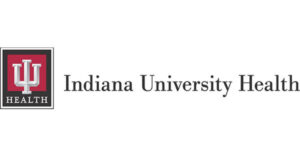
Or
How to Sign Up for My IU Health Patient Portal
To set up your account, you’ll need an email invitation sent by an IU Health team member during a recent office or hospital visit. The process is straightforward and should only take a few minutes. Follow these steps:
- Check Your Email:
- Look for the email invitation from My IU Health in your inbox. If not found, check your spam or junk folders.
- Accept the Invitation:
- Open the email and click the “Accept Invitation to My IU Health” link to begin the registration process.
- Provide Information:
- Enter the patient’s date of birth and the 4-digit activation code generated during your email address submission.
- Agree to Terms:
- Review and agree to the Terms of Use and Privacy Policy.
- Create Your Account:
- Click on “Next, Create Your Account” to proceed.
- Set Password:
- Enter your new password in both the Password and Confirm Password fields.
- Complete Account Creation:
- Click “Create Account” to finalize the process.
- Opt for Two-Step Verification:
- After account creation, you can choose to enroll in two-step verification for added security.