The Lutheran Health Patient Portal, known as MyHealthHome, is a secure online platform that empowers patients to conveniently manage their medical information and communicate with their healthcare providers. Through the portal, patients can access their health records, schedule appointments, view test results, and more – all in a simple, free, and secure manner.
The portal also integrates with Apple Health, allowing patients to view their encrypted medical data on their iPhone.In addition to the MyHealthHome portal, patients can access their historical records through FollowMyHealth, a Personal Health Record offered by Veradigm.
Overall, the Lutheran Health Patient Portal provides patients with a comprehensive digital solution to take an active role in their healthcare.

Or
Contents
Logging In to the Lutheran Patient Portal
To log in to the Lutheran Health patient portal, MyHealthHome, follow these steps:
- Enter your email address or username in the designated field
- Type your password in the password field
- Click “Sign In” to access your account
If you have forgotten your password, you can reset it by:
- Clicking “Forgot password?” on the login page
- Entering your email address or username
- Following the instructions sent to your email to reset your password
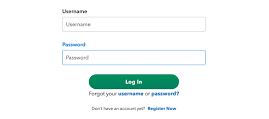
Signing Up for the Lutheran Patient Portal
There are two ways to sign up for a new MyHealthHome account:
Receive an Invitation Email
- You will receive an email invitation from noreply@iqhealth.com
- Click the link in the email to create your account
- Enter your personal information and create a username and password
Self-Enroll Online
- Visit the patient portal website and click “Don’t have an account?”
- Enter your personal information and create a username and password
To ensure you receive the invitation email, add noreply@iqhealth.com to your approved senders list. If you don’t receive an email and have checked your spam folder, you can self-enroll online.
Signing Up for Proxy Access
If you are a parent or legal guardian interested in accessing your child’s or another family member’s health information through the patient portal, you will need to:
- Complete an Authorized Proxy User Access Request Form
- Visit a participating physician office during an appointment
- Provide proof of your relationship to the patient
Only you and those you authorize will be able to access the information in your portal.
Resetting Your Password
If you forget your password, you can reset it by:
- Clicking “Forgot password?” on the login page
- Entering your email address or username
- Following the instructions sent to your email to create a new password
Your username and password are determined when you create your MyHealthHome account online.
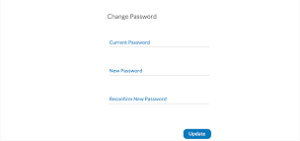
Also read: Millennium Physician Group Patient Portal Login (Official)
Accessing the Patient Portal on Your Mobile Device
You can access the Lutheran Health patient portal on your mobile device by:
- Downloading the MyHealthHome – Oracle Health app
- Selecting “MyHealthHome-Lutheran Health Network” as the organization
- Signing in with your email address or username and password
The patient portal is also integrated with Apple Health, allowing iPhone users to view their encrypted, secure health records directly on their mobile device. To connect through Apple Health, you must first be enrolled in MyHealthHome.
Troubleshooting and Support
If you have trouble logging in or using the new MyHealthHome (Oracle Health) portal, you can contact MyHealthHome Technical Support at (800) 669-4096.
For issues with the previous version of the portal (FollowMyHealth), please email myhealth@lhn.net.
Key Features of the Lutheran Health Patient Portal
Lutheran Health Network’s MyHealthHome patient portal offers a range of features designed to enhance patient engagement and access to healthcare. Here are some of the key features:
Access to Medical Records
- View Health Records: Patients can access their health records, including lab results, radiology reports, and other medical information.
- Historical Records Access: Patients can view their medical records from previous visits through FollowMyHealth, a Personal Health Record (PHR) offered by Veradigm.
Communication with Physician Offices
- Secure Messaging: Patients can send secure messages to their healthcare providers, request appointments, and receive responses to their queries.
- Online Communication: Patients can communicate with participating physician offices online, reducing the need for in-person visits and phone calls.
Mobile Access
- Mobile App: Patients can access MyHealthHome via the MyHealthHome – Oracle Health app, available on smartphones and tablets.
- Mobile Access: Patients can manage their health and access their medical information on the go.
Third-Party Integration
- Health Management Apps: Patients can integrate their health data from apps like Apple Health, fitness trackers, and dietary trackers with their MyHealthHome account.
- Comprehensive View: Patients can view their health data from multiple sources in one place.
Security and Privacy
- Secure Connection: MyHealthHome uses a secure, encrypted connection to ensure that all health data is stored on a secure server.
- Confidentiality: Only authorized individuals, including the patient and those they have granted access, can view or gain access to the information in the portal.
- User-Friendly Interface: MyHealthHome has a clear and simple interface designed to facilitate easy navigation for patients of all educational backgrounds.
- Health Literacy: The portal is designed to improve health literacy by providing patients with access to their health information and the ability to manage their care more effectively.
Additional Features
- Appointment Scheduling: Patients can schedule appointments with participating physician offices through the portal.
- Lab Results and Radiology Reports: Patients can view their lab results and radiology reports online.
- Medical History: Patients can review their medical history and track any changes or updates in their condition.
Conclusion
Lutheran Health Network’s MyHealthHome patient portal enhances patient engagement and healthcare access with secure health record access, online communication with providers, and integration with health apps. Patient portals like MyHealthHome improve health literacy, empower patients, and enhance provider-patient communication. As technology advances, these portals will play an increasingly vital role in healthcare, offering patients secure and convenient health management tools, with ongoing improvements enhancing future benefits.
FAQs
- Can I communicate with my healthcare provider through MyHealthHome?
Yes, MyHealthHome allows patients to send secure messages to their healthcare providers, request appointments, and receive responses to their queries. - How do I schedule an appointment through MyHealthHome?
Patients can schedule appointments with participating physician offices directly through the MyHealthHome portal, making it convenient to manage their healthcare needs. - Is there a cost to use MyHealthHome?
No, MyHealthHome is a free service provided by Lutheran Health Network to its patients, making it accessible to everyone.